Features & Project Templates of UiPath
We have different features ad Project Templates in UiPath

Features of UiPath
- In-built recorder: Users can record their activities using its in-built recorder.
- Scalability: It has effective debugging handling mechanisms. It can also handle various AI applications.
- Hosting options: Hosting can be done in a virtual terminal or a cloud.
- Central repository: It consists of a centralized repository that enhances simultaneous handling of robots by users.
- Application compatibility: UiPath is compatible with various applications, including desktop and web applications.
- Scrapping functionality: It has an advanced scrapping functionality (wizard-driven) that allows users to perform data scrapping. Users can scrape data from various applications.
Project Templates
The different project templates present in UiPath are as follows:
-
Process – Used to create a blank project to design various types of automation projects
-
Library – This template is used to create reusable components and then publish them together as a library. The libraries created can be further added as dependencies to automation processes.
-
Orchestration Process – As the name suggests, this type of project template is used to implement a process through service orchestration and long transactions.
-
Background Process – The Background Process is used to create a process that does not require user interactions and can run as a background process. Also, multiple background processes can run simultaneously on the same robot.
-
Robotic Enterprise Framework – This type of project template is used to create a business process suitable for large scale deployments.
-
Trigger Based Attended Automation – As the name suggests, this type of project is used to trigger automation in response to a keyboard or mouse user events.
-
Transactional Process – This template is used to model the automation workflow as a flowchart.
To Be Continued...